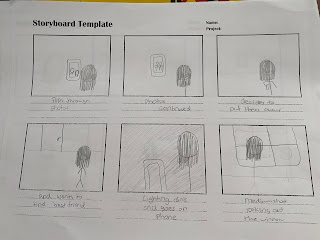Saturday, February 29, 2020
Editing Blog: Adding Titles
Today was a editing day. This is the next step in the editing process is adding titles. This is one of the last steps in the editing process. This is usually only in the opening credits of a movie. But since our film is only 2 minutes we have it going through the whole thing. Titles always have a specific order. This order is necessary to use when making a film. The placement of titles is very important. It can make it hard to read if its placed in a bad place. And the color is also very important If you make it a color similar to the background then it will make it hard to read for the viewers. We made our titles dark red. This was to fit our color scheme. This also made it easy to read for the audience. This also created a ominous vibe as the color was similar to the color of blood. Things more important were placed in the center of the screen. Things such as the studio name the movie title and the director. This is so that viewers can see them better. Each title stays on the screen for 2.5 seconds. I was put as the Lighting director and camera man and a few other jobs.
Friday, February 28, 2020
Editing Blog: Adding Transitions
Today was a day we planned to edit. This next step in our editing process. We added our transitions. Some of these transitions are blackouts, jump cuts, and fade-ins. These transitions all add suspense to the film. An example of this is the blackout adds suspense and shows the end to a scene. We only used this blackout transition during scenes that took place at night. We used this transition at the end of the night scenes to show the end of the night and the start to a new day. This is very useful for grabbing the attention of the audience. We think these techniques will help us accomplish this. These transitions can create a variety of effects on the viewer. We also used jump-cuts. Most of our scenes were jump-cuts. We had many reasons for this. Such as it was a very smooth transition. It made two scenes seamlessly go together. When you want scenes to fluently go together jump-cuts are perfect. And also they are less confusing for the audience. We also used cross-blur. This transition morphs one scene into another. This was a way to make it clear that two scenes were different.
Thursday, February 27, 2020
Editing Blog: First Scenes

Today was the first day we began to edit. The first step was to get all the footage onto one device. So we emailed all of the footage from different devices to one email. We then imported all of this footage. The footage was put onto Kelsey's computer. We then had to select what editing software we would be using. We were between iMovie and Pinnacle Studios. We decided on iMovie as Kelsey's computer is a Mac. This has its advantages such as allowing us to be able to edit outside of school hours. If we used Pinnacle Studios we could only edit during school hours on school computers. So the final decision was to use the editing software iMovie. We began by selecting which clips would be used. We took multiple shots of each scene so we had to select which ones were the best. After reviewing the footage put together we realized some re shoots may be needed. We added transitions between scenes. After reviewing the edited footage some of the transitions were clunky. We changed the transitions and made them more smooth. After the editing process we added the titles. These titles showed the name of the movie and which group member had each role in the project. The next step in editing is adding more scenes and making sure the final product isn't clunky or confusing for the viewer.
Wednesday, February 26, 2020
Filming Blog: Night Scenes
We filmed the final scenes for our film today. we met at a later time than usual. We met around 7 pm. We only needed one scene to represent the sleepover. We dimmed the lighting so that it appeared dark but was still visible to the camera. This scene was essential to the movie. It set the stage for a drama this movies genre. This scene helped build the plot. This scene allowed the audience to make guesses about what happened to the disappearing character. This is the only scene where this missing character is shown. This gives the audience more of a context on who went missing. This is necessary info for the background of the film. We realized this and that's why we added this scene. This scene was set at night. This was cause we put the scene was at night in our storyboard. This was also a sleepover scene so its only logical its at night. Sleepovers are usually at night so we had to film at night. We also wanted to not have all of the scenes be the same. Since all the scenes are in the same place so a night scene is a nice change of scenery. This scene improved the quality of the film.
Monday, February 24, 2020
Filming Blog: Day Scenes
Today was the 2nd day of filming. Today we had to meet up right after school so that we had natural lighting. We met at Kelsey's house. The same place we filmed last time. We used fake blood to represent what might have happened to the character. The fake blood was put on Tekla's hand then rubbed in using a cotton swab till we got the desired look. We had to film four scenes today. The first scene was waking up and the main character realizing her friend isn't there. We used an eye level shot for this scene. The next scene was the knocking scene. We used tracking and eye level shots for this scene. Then we shot the scene where the main character was calling people and looking at pictures. We used high angle shot for this. In one scene we needed to take a high angle shot. So to do this we had Dominic our camera man climb up onto the top bunk of the bunk bed and aim down. And for a pan shot we placed the phone on a desk chair and rotated it to create a nice and clean pan shot. We also used the same desk chair to create a tracking shot. We reviewed all of our footage and have no issues with the quality. We are going to film within the next few days. But this time we will wait till later because these scenes are set at night.
Thursday, February 20, 2020
Fimling Blog: First Day
We begun our first day of filming today. We all met at Kelsey's house. The filming for today all took place in Kelsey's room. We met at about 4:00 pm and began shooting after preparing the set at about 4:15 pm. We set out to film the scenes that where we needed sunlight to film. We shot 3 seperate scenes. We shot every scene multiple times just incase there was a error in any of the scenes we could just replace them. And also many of these failed attempts at filming the scene may be used as bloopers. I was incharge of making sure the setting looked as it should. I was also incharge of lighting. And I had to get all the props we used. An example of me doing my job in the project was making sure the lighting was right to convey the correct mood for the scene. This mostly included opening windows, curtains, and opening doors. This helped us convey the correct mood for the scene such as a sad mood in the shot where Tekla was looking through her phone. In that scene I closed the curtains halfway to convey that it is still day time but to show a more somber mood. In the first scene I set up the bed to try to make the bed actually slept in. I also let Tekla use my phone in the scene where she was scrolling through looking at pictures of Kelsey. We finished filming at around 5:30. We then reviewed all of the footage. Then all of us departed from the place of filming. Next time we will be meeting at a later time because the next scenes take place at night.
Kelsey was behind the Camera in this picture
Thursday, February 13, 2020
Planning Blog: Storyboard
Storyboarding is drawing out your ideas. A short description with a detailed photo. This allows you to have an idea of what your filming when you start. This lets your ideas come onto paper and organize your thoughts. The more detailed the story is the better you have an understanding of whats going on. Scene by scene you plan what you'll be filming and what it will look like. Storyboarding is very useful and important to allow the filming stage to go smoothly. Since you have a background and a main visual of what you want to follow along. Our storyboard goes seconds by seconds and shows the emotions of the characters. With the descriptions explaining whats happening, the constant lighting, and camera angles and what type of shot.
Monday, February 10, 2020
Planning Blog:Titles
Now that we have an outline of our plans we can focus on our titles. Titles are important because they give credit. They are in the beginning two minutes and let the audience know things like the leading actors and directors. Titles can have a variety of styles. Along with how they get on the screen and how long. This adds to the creativity of our project. Because not only are we coming up with our own original ideas, but we get to have control of how it looks. As well as show our editing skills we've learned. Adding the titles with transitions will be using text and motion. We were also able to decide on corresponding colors to our theme but also visible when in the scene.
Planning Blog: Location, Health, Schedule
We will be giving an outline of our project. This will include our schedule and where we are filming. This part was relatively easy because we choose to film during the week due to our mostly open schedule. We also chose to all film at one house to make the location constant. For furthermore we aren't really doing stunts or gory film things so not many health concerns are involved. Our filming being in one location will allow the audience to get familiar with the setting. As well as having everything we need all in one house. For our participants, we don't really need extras. Our project is the focus of two girls. On how they react to an unfortunate situation they caused.
Thursday, February 6, 2020
Shooting Script
For our shooting script, we explain many things. One will be what camera angles we use. What type of shots we plan to get. A basic outline of the lighting. And movements. We list in bullet points about what angle or shot will be. And continue it into what it will move into or be edited into. One thing kept constant was the lighting. However, we are still working on character names so those are working in place. Our script gives the basics of what we want to shoot and how it'll look.
Sound And Dialogue Script
In this script, we will be explaining the sounds of our project. This will explain our project but only in sound. Some would include dialogue and diegetic sounds. This script allows us to plan the dialogue for both characters. As well as what sound we need to consider. Things like background music and non-diegetic sounds need to be thought of and in place before filming. These will require permission or need other items to create the effect of the sound. Sound can add a lot to the scene and create a dramatic effect. This will enhance our scenes. And will help "blend" them together.
Subscribe to:
Posts (Atom)
-
Today was a day we planned to edit. This next step in our editing process. We added our transitions. Some of these transitions are blackou...